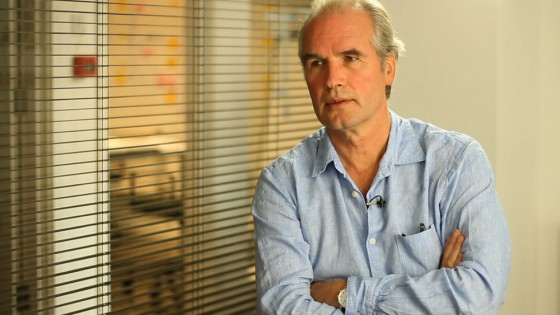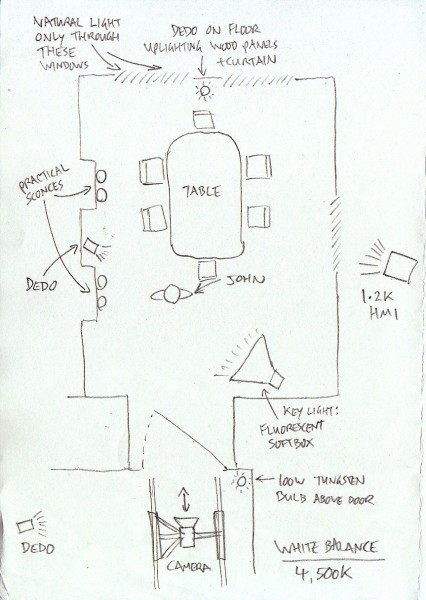So, you’re in the middle of shooting a scene. You’ve shot everything in one direction and now it’s time to turn around and shoot the reverses. The director of photography must make a decision: do I go for realistic or matching reverses?
Imagine you have a simple scene in which character A stands facing character B and they exchange dialogue. It’s night exterior so you’ve given A a blue backlight and a white frontlight. Realistically then, since B is facing in the opposite direction, he should have a white backlight and a blue frontlight. But do you really want one person’s face to be blue and the other’s to be white? Wouldn’t it be better for B to have a blue backlight and a white frontlight, to match nicely with A? That’s the dilemma.


TV shows seem to plump mostly for matching reverses, whereas movies tend to be a little more realistic, but this is a very rough generalisation. When deciding which style to go for, here are some things you might consider:
- Is the overall look of the piece stylised or realistic?
- Does lighting the characters differently help to underscore the power dynamics in their relationship, or enhance their characters in some way?
- Will the audience have clearly seen a window or other prominent light source in the scene to show that more light would be coming from one direction than another?
- Will the light that looks so great as a backlight on character A look unpleasantly harsh as a frontlight on character B? (The answer here is usually yes. That is the whole reason cinematographers have to relight when they do the reverses.)
There is of course middle ground between matching and realistic reverses – tweaking the lighting so that an audience can still buy the continuity of it but it looks good on character B. Usually that is the middle ground we tread, but you will have to decide which style to lean towards.
Incidentally, I believe that a cinematographer should always try to differentiate the status of the characters in a shot-reverse in some way, even if you go for a matching lighting scheme. For example, in the Soul Searcher shots above, Joe’s nervousness is reflected by his close-up being handheld, while Heather’s is locked off. Another example would be a higher angle for one character and lower angle for the other. Best to keep it subtle though!