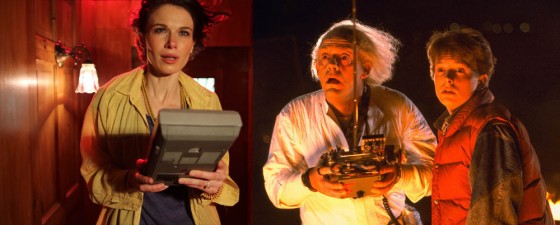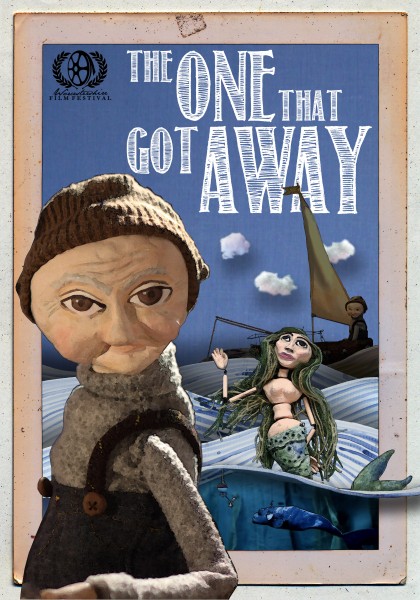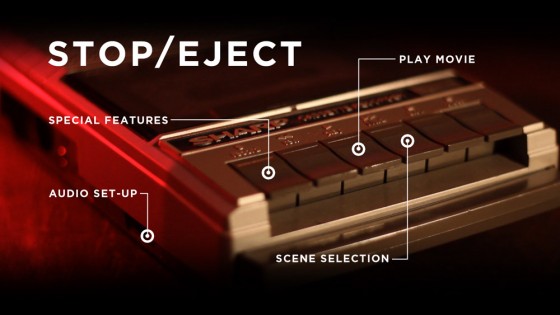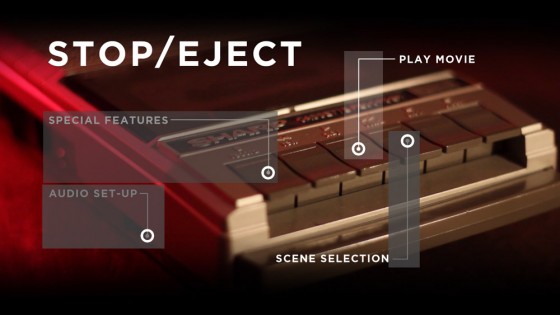Last year I blogged about how one of my films, The One That Got Away, fared at film festivals. I promised to do the same with Stop/Eject…. well… better late than never!
Last year I blogged about how one of my films, The One That Got Away, fared at film festivals. I promised to do the same with Stop/Eject…. well… better late than never!
To recap The One That Got Away’s results, at a total cost of £71 I entered this three minute puppet film – which cost almost nothing to make – into 36 festivals, choosing mostly those with no entry fee, just middleman costs. It was accepted into just two.
Stop/Eject was a bigger production, though still a DSLR short with an entirely unpaid cast and crew. It was financed by two crowd-funding campaigns, one in preproduction and one in post, which raised around £4,200. Although the second campaign’s budget included money towards festival entries, we later opted to run a third campaign from which we raised another £600 for additional submissions.
I had decided early on that I wanted to go all-out for festivals with Stop/Eject, entering all the top tier ones and then a number of smaller events too. The British Council has a list of ‘key’ festivals (you can apply to the Council for travel funding if your film gets into one of them), and it’s also worth checking out the lists of Bafta- and Oscar-qualifying festivals.
Over a two-year period, producer Sophie Black and I submitted Stop/Eject to 47 festivals, at a total cost of £772. Some submissions were direct, but most were via platforms like Withoutabox, Shortfilmdepot and Reelport. Wherever possible we sent online screeners, but some festivals only accepted physical DVDs or Blu-rays, so the £772 includes postage costs, but not duplication; see my breakdown of the film’s post budget for that info. With the exception of Aspen, we always entered before the Early Bird deadlines so as to pay the lowest fee and have the greatest chances of being programmed, because festivals do not wait until the final deadline to start filling up their screening slots. The most expensive entry was Berlin at £45 (€50), but at the other end of the scale a few festivals, like Torino, were free.
Our first official selection, Raindance, came almost a year after we had started submitting. Full disclosure: our exec producer has worked for Raindance and put in a good word for us. Nonetheless, we were delighted and we hoped that screening at a top tier, Bafta-qualifying festival would bring us to the attention of festival programmers around the world and lead to at least a few invitations and further selections.
But it was not to be. Another year of rejections followed, by which time we had run out of top tier festivals to enter and moved down to smaller ones which had piqued our interest for various reasons, or been recommended to us.
We were eventually selected for six more festivals: Fargo Fantastic Film Festival, Southampton International Film Festival, the Underground Film Festival in Corke, the Short Cinema Festival in Leicester, Worcestershire Film Festival, and Beeston Film Festival. We were nominated for awards at three of these events, and ultimately won Best Drama Short at the Underground Film Festival.
If you’re keen to know all the details, I’ve put together a spreadsheet of all the submissions we made, the costs of entry, middleman fees, and results. Download it here.
Were those seven official selections worth the £772? Effectively we paid for seven screenings at £110 a pop. Or to look at it another way, we paid for seven laurels for our poster at £110 a pop.

Many have posited that the whole film festival circuit is a con, that festivals have become gatekeepers in the way that studios and agents once were – check out this very interesting article. At the very least, I do think the odds of submitting cold to a top tier festival and getting in are astronomically low.
One interesting little side effect was that, thanks to our Raindance selection, we were able to submit Stop/Eject for Bafta’s Short Film Award. We made the long-list for the award, meaning that we were one of fifteen films from which the five nominations were chosen. To be honest I’m a little relieved we didn’t get nominated, because then I might have felt obliged to use the exposure to push my directing career, rather than focusing on the cinematography career which I’m so much happier in now.
Finally, if you haven’t seen Stop/Eject and want to judge its festival-worthiness for yourself, here it is…