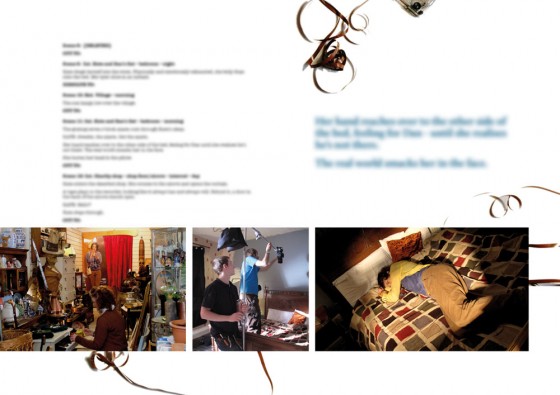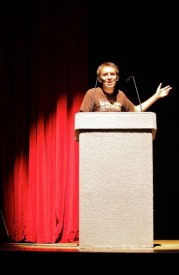
This Sunday I’ve been invited to give a talk on the making of Stop/Eject for the Institute of Amateur Cinematographers. Tickets are also available to the general public for £6.50, and the event takes place at Perdiswell Young Peoples’ Club in Worcester from 9:30am. The other speakers are producer/director Ben Lewis discussing documentaries and the internet, and award-winning fimmaker Howard-Smith Laci on working with actors.
My talk will cover the whole process of making Stop/Eject to date, covering crowd-funding, casting and crewing, finding locations, scheduling, design and visual themes, storyboarding, the budget, the challenges of the shoot, lighting, the evolution of the edit, and visual effects. There will be plenty of clips throughout, including excerpts from the forthcoming DVD documentary Record & Play, and specially prepared material illustrating the evolution of a scene from the script through shooting to various iterations of the edit. My presentation will end with an exclusive screening of the first five minutes of Stop/Eject in rough cut form.
You can book tickets on the CEMRIAC website.
Giving talks is a great way to raise the profile of both yourself and your projects, and I’d advise any filmmaker to do it if they can. Here are some tips:
- They’re here to listen to you. Many filmmakers are shy and don’t like to speak publicly, but if you’ve been asked to give a talk that’s because people believe you have something worthwhile to say, so there’s no need to be nervous. Audiences will be inspired simply by the fact that you got out there and made your film – that’s something to be proud of – so talk with confidence.
- Don’t read word for word. There is nothing less engaging than listening to someone read a speech. Yes, I know news anchors and politicians read off autocues, but they have had lots of training and you haven’t. I suggest that if you can’t remember at least 90% of what you’re going to talk about, you’re not qualified to be giving the talk in the first place. (If that’s the case, don’t be afraid to suggest to the event organiser that you change the focus of your talk to something you’re more comfortable with.) Certainly you should have notes to structure your talk and make sure you don’t miss anything significant, but you should speak from the heart, making eye contact with all areas of your audience. People will prefer a bit of rambling over monotonous reading any day.
- Show clips. Filmmaking is one of the best professions to be in when it comes to giving a talk; you already know how to entertain an audience, and you have a lots of moving image material at your disposal to show them. I suggest you should never talk for more than ten minutes straight (ideally more like five) before showing another clip. You may want to talk live over some mute clips – behind-the-scenes footage, for example – to keep things immediate.
- Rehearse the length. Give your talk to your empty living room with a stopwatch on hand, to ensure that it’s the right length for the slot you’ve been assigned. Remember to allow Q&A time at the end. I’d advise against taking questions as and when they arise during the talk, because it spoils the flow and can drag you behind schedule.
- Stick around afterwards. If there are other talks at the event, always attend these if you can. You might learn something from the content of the other talks, or from the way those talks are delivered, not to mention the fact that you would want those other speakers to stay and listen to your talk. And in the breaks and mingling sessions between and afterwards you will get to meet satisfied audience members who may want to work on your future projects (that’s how I met Sophie) or give a talk at another event (that’s how I got this weekend’s gig).