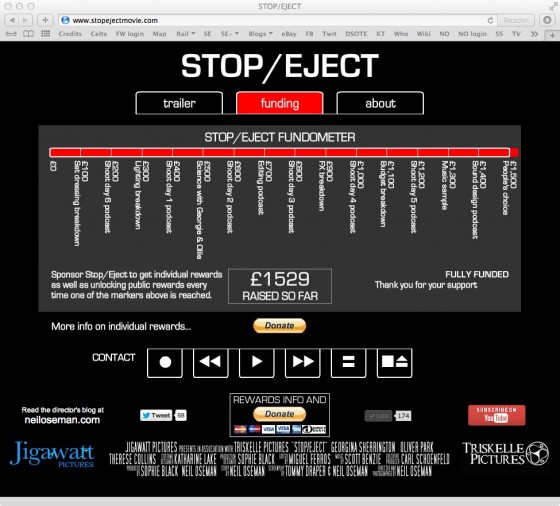Yesterday I had to shoot some fake snow. Ironic, I know, given the weather lately, but it had to be composited over a pre-existing shot. Various software plug-ins are available to add snow to a shot, but I’m of the school of thought that says it’s always better to use a real thing. Even if it’s a fake real thing.
A few years back, Col sent off for some free samples of artificial snow from a weather effects company called Snow Business. (Eternal winter in Narnia? That was them.) When Miguel pointed out that a snow-covered shot of Belper’s bandstand in Stop/Eject looked like a still photograph in the edit, I saw a way to make use of these samples to bring some movement into the frame.
From the box of samples we picked one that appeared to be made of shredded carrier bags, because it floated the most realistically as it fell. I suspect you could make some of this yourself with a lot of patience and a few trips to Tesco. I set up black drapes with a redhead poking over the top to ensure that the snowflakes would be backlit without any direct light falling on the drapes. Then we rolled the camera and started sprinkling.
Afterwards it was a simple case of using screen mode (or ‘Add’ in Final Cut Pro) to combine the footage with the background shot. This mode gives exactly the same results as double-exposing a traditional photograph would: the black areas naturally become transparent because they have no brightness.

Several years ago, Col and I did exactly the same thing with rain, filming water from a hosepipe in his back garden against a black night sky, then layering it on top of scenes from Soul Searcher.

We also shot one scene for Soul Searcher in “real” rain – real in so far as it was actually there falling on the actors, but not in so far as it actually came from clouds. Perhaps I’ll upload a behind-the-scenes clip of that for my next post.
Meanwhile, if you’re going out to shoot in real snow, check out the tips I posted a couple of weeks ago.