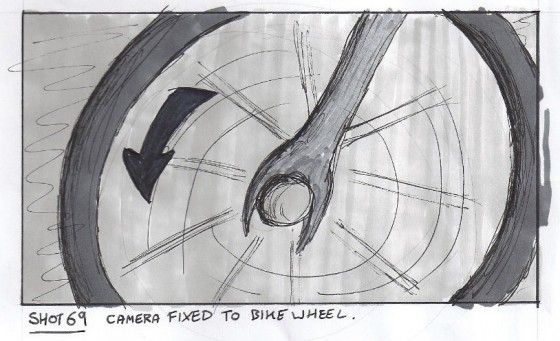Yesterday Sophie Black and cinematographer Chris Newman braved the snow and ice to get me some wintery shots of Belper and Matlock for Stop/Eject. If you too are tempted to take the opportunity of filming in a winter wonderland, I’ve put together some tips with Chris’s help:
- DRESS APPROPRIATELY. I’ve never been able to find full gloves, no matter how thin, that give my fingers enough sensitivity through the fabric to effectively operate a camera. Instead I wear fingerless gloves which have mitten-like attachments that can be slipped over my fingertips when I’m not operating. I am roundly mocked for this, but they work. “Wrap up warm,” Chris adds, “and wear sensible footwear with plenty of grip!”
- BEWARE OF FOOTPRINTS. If you’re filming drama in the snow, plan your coverage around the inevitable appearance of footprints as your crew tramples around. Start with wide shots and any other angles that might show the ground, then move on to close-ups when the snow’s been disturbed.
- EXPOSE CAREFULLY. (No, this is not advice for winter flashers.) If you’re shooting GVs like Chris was, he suggests over-exposing slightly but being careful not to blow out the snow. If you’re shooting people, chances are you will have to blow out the snow in order to get decent skin tones. Chris says a variable ND filter is particularly useful so that you can keep your depth of field shallow, and they’re “also very handy for shooting around sunset as you can lose the light very quickly and need to adjust the amount of light [coming] into the lens.”
- PROTECT THE CAMERA. DSLR advocate and Hollywood DP Shane Hurlbut suggests that ziplock freezer bags are the best way to protect these little cameras from moisture and low temperatures. Arrange the zip at the back, so you can easily access the battery and card compartments when you unzip, and cut a hole for the lens, taping around the edges with electrical tape. Beware that your camera may still need time to acclimatise to the cold before it will function properly.
- BATTERIES DON’T LAST AS LONG. Cold temperatures shorten battery life, so take plenty of spares and keep them in your pocket to benefit from your body heat.
- BRING A LENS CLEANING KIT. It’s “essential for wiping away those snowflakes from the lens and to prevent smudging,” says Chris.
Find out more about Chris and his work at www.christophernewman.co.uk